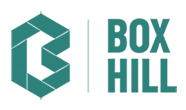In many circumstances a current copy of title is required when applying for an application including:
- planning permit
- building permit
- asset permit
A current copy of the title is a title that was issued within the last 3 months.
You can get a copy of title from the Landata website, follow the steps below.
Step 1 - Scroll down to ‘Property Certificates' and select ‘Order Now’
Step 2 - Enter the property details by following the prompts (easiest option is selecting 'street address') and click on 'next'
Step 3 - Once you have checked the property details are correct click on 'Confirm Property Details'
Step 4 - Select required certificates and click on 'Next'. You will need:
- Registered Search Statement (Title)
- Copy of Plan
- Instrument Search (if you know there is a covenant or S173 agreement on the title)
Step 5 - Click on 'Register' and enter your details. Your password must contain 8 characters with at least one letter and one non-letter (numeric or special character). Click on 'Register'
Step 6 - Update contact address as a default address is entered during the account registration. Tick the update and save for future orders if you would like the details to be retained as part of your registration.
Step 7 - Click on 'Purchase' and follow the payment prompts. The receipt and documents will be sent to you in separate emails.
Step 8 - Check the title. If there is a covenant or a S173 agreement you will need to purchase the Instrument Search if you haven't already done so.
You can view certificates online by logging into your account on the Landata website under 'My Account Details' for 120 days after they have been supplied. Ensure you download and save a copy.